Find Computer Name
About
This guide walks a user through the steps to find the device name of a Windows 10 or Mac computer.
Instructions
Windows
- Right click on the Start button
- In the pop-up menu, click on System
- Look for the "Computer name"
Mac
- Open System Preferences (Finder > Applications > System Preferences)
- Double-click Sharing
- Look for the "Computer Name"


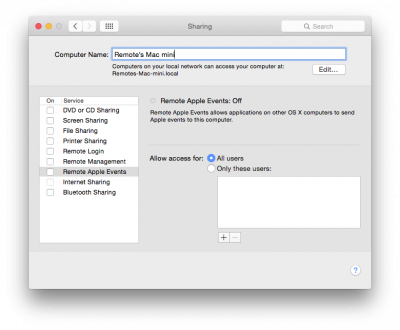
Related Articles
Get to Know Your Computer
About This article will teach you about the parts that make up your computer, what each part is used for. It also covers what to look for when you go to make a new computer purchase. Instructions Software Operating System The Operating System or OS ...Purchase a Computer
About This is a basic guide to help you as you look into purchasing a new computer. If you want help, fill out this form and we'll help you pick out a computer that best suits your needs: New Computer Request. Instructions Before you Begin Consider ...Enroll Mac Computer Into JAMF
About This article describes the steps to enroll a Mac computer into JAMF mobile device management (MDM) through Open Enrollment. Instructions Open Safari (Note: This only works in Safari, other browsers like Google Chrome will not work.) Go to your ...Free up Space on Your Computer
About The storage of your drive will slowly fill up as you use your computer and accumulate apps and files over time. This article will show the different ways you can free up space on your computer. Instructions Windows 1. View Total Storage Space ...Set Up VPN on a Computer
About How to setup your VPN on your computer Prerequisites You will need your sign in information: Connection Name: However you want to remember the connection Server or Address: Provided by us Pre-Shared Key: Provided by us ...